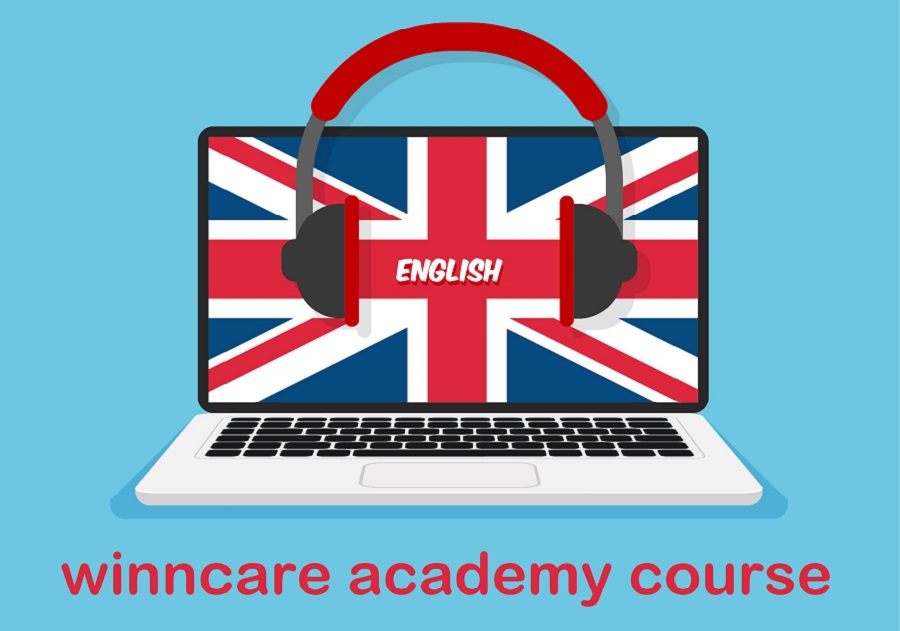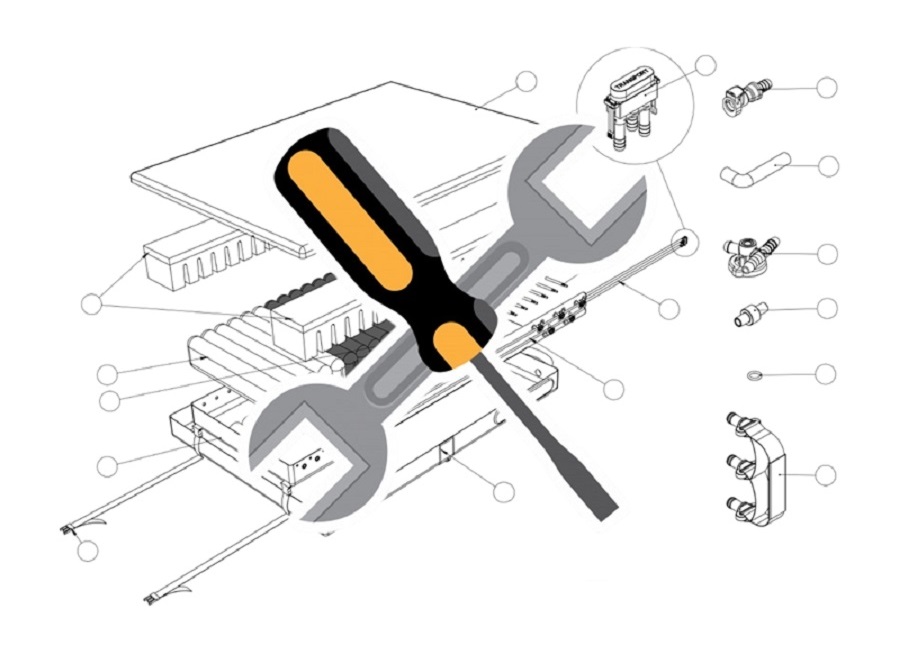
- Formateur: Philippe DROCHON
- Formateur: Eric VUILLERMOZ
- Formateur: TEAM WINNCARE_ACADEMY
- Choose the right part number with the help of an exploded view of the compressors
- Choose the right part part number with the help of exploded views of mattresses
- Identify connection kits and overhaul kits
- Lubricate the air distributor
- Follow an asynchronous e-learning course
- A “Contact” button at the top of the screen enables the participant to ask the trainer questions.
- Look at exploded views of compressors and mattresses and find the right spare part number. Discover Aircare software kits
- Watch a video explaining how to lubricate the distributor
No
ASYNCHRONOUS E-LEARNING
- Formateur: Eric VUILLERMOZ
- Formateur: TEAM WINNCARE_ACADEMY
- Use a login to connect to the Aircare platform
- Organize your fleet maintenance
- Schedule notification of your fleet's maintenance needs
- Follow an asynchronous e-learning course
- A “Contact” button at the top of the screen enables participants to ask the trainer questions.
- View a presentation showing you how to log in to the Aircare platform, or find your login details and the “my account” tab.
- View a presentation describing the “products” tab
- Watch a video presenting maintenance reports
- View a presentation of the “customers” tab
Training evaluation by participants at the end of the course using a feedback form
E-LEARNING ASYNCHRONE
- Formateur: Eric VUILLERMOZ
- Formateur: TEAM WINNCARE_ACADEMY
- Identify the need for compressor overhaul
- Select the associated maintenance offer
- Follow an asynchronous e-learning course
- A “Contact” button at the top of the screen enables participants to ask the trainer questions.
Watch a video presenting Aircare's maintenance offer
No

- Formateur: Eric VUILLERMOZ
- Formateur: TEAM WINNCARE_ACADEMY
- Distinguish the function and role of components (compressor and associated mattress),
- Use AirCare solution necessary for maintenance operations,
- Interpret malfunctions and alarms,
- Carry out compressor servicing every two (2) years,
- Fix faults and carry out repairs by programming or changing spare parts that are outside the warranty windows,
- Ensure traceability as per the manufacturer's procedures and collect data for Post-Market Surveillance
- Following an asynchronous e-learning course
- A “Contact” button at the top of the screen enables participants to ask the trainer questions.
- On-line help (FAQ) provides guidance in the event of connection difficulties, for example
- A cell phone number and mailbox are provided after the course for post-training questions and answers
- A glossary is also available for acronyms, definitions, support materials, etc.
- Watch the presentation of the training objectives
- Watch a presentation of the range with product differences and compressor functions
- Play a product recognition game
- Discover Automorpho Plus and XXL HMI functions
- Discover the functions of the One Plus and Axensor HMI
- Discover accessories
- Answer the Axtair quiz
- Watch a presentation of the different AutoPlus alarms
- Watch a presentation of Axensor alarms
- Answer the Alarms quiz
- Discover the inside of a compressor
- Watch a presentation of the different components
- Watch a presentation of compressor operation
- Register and watch the course on product exploded views
- Watch a presentation of the overhaul kit and the overhaul process
- Answer the Components quiz
- Watch the Aircare software download and installation tutorial
- Discover the connection kits
- View an image explaining the Aircare home screen functions
- Watch a tutorial on how to use the Aircare software
- Watch the expert menu tutorial (main card and software)
- View expert menu tutorial (distributor, pneumatic network and pressure sensor)
- Watch an Aircare software tutorial
- Answer the Aircare software quiz
- Register and take the Aircare platform presentation course
- Answer the Aircare platform quiz
- Do a practical exercise: check a compressor, then post the report (homework)
- Carry out a practical exercise: a compressor overhaul, then post the report (homework)
- Carry out fault diagnosis
- Watch a presentation on Axtair hygiene
- Watch the evolution of bacteria over time
- Answer the Maintenance & Hygiene quiz
- Discover PMS requirements
- Help me forum
-Glossary
- Answer the training evaluation feedback
- Answer the final quiz to obtain the Recyclage Aircare qualification
Trainees:
- Each training objective is evaluated by a quiz. A minimum score is required to continue the course. Multiple attempts are possible with the introduction of random questions. Documented answers are provided at the end of each quiz.
- A final assessment of knowledge is carried out at the end of training on the same principle.
Training:
- Participants evaluate the training and the trainer at the end of the course by means of feedback

- Formateur: Eric VUILLERMOZ
- Formateur: TEAM WINNCARE_ACADEMY
- Work on the latest devices in the Axtair range using the Aircare maintenance solution
- Install Aircare software on several workstations
- Use the software's expert menus to refine a diagnosis and reduce intervention times
- Update their equipment with the latest software updates from the manufacturer
- Track maintenance with the Aircare platform
- Report post-marketing surveillance events to the manufacturer
- Following an asynchronous e-learning course
- A “Contact” button at the top of the screen enables participants to ask the trainer questions.
- On-line help (FAQ) provides guidance in the event of connection difficulties, for example
- A mailbox is provided after the course for post-training questions and answers
- A glossary is also available for acronyms, definitions, support materials, etc.
- Watch the presentation of the training objectives
- Watch a presentation of the range with the different products and compressor functions
- Watch a presentation of Axtair AutoPlus alarms
- Watch a presentation of Axtair Axensor alarms
- Discover accessories
- Answer a quiz
- Watch a presentation of components
- Register for the Exploded Product View course
- Watch a reminder about compressor overhaul
- Answer a quiz
- Watch the menu expert tutorial on control board and software
- Watch the expert menu tutorial for distributor + air network + pressure sensor
- Answer a quiz
- Register and take the Aircare platform course
- Answer a quiz
- Find out about post-marketing surveillance requirements
- Help me forum
- Glossary
- Answer the training evaluation feedback
- Answer the final assessment quiz to obtain the Aircar Maintenance Competency
Trainees:
- Each training objective is evaluated by a quiz. A minimum score is required to continue the course. Multiple attempts are possible with the introduction of random questions. Documented answers are provided at the end of each quiz.
- A final assessment of knowledge is carried out at the end of training on the same principle.
Training:
- Participants evaluate the training and the trainer at the end of the course by means of feedback